(1) A ISO Image you wish to burn to CD
(2) A blank CD
(3) A copy of Nero Burning ROM
Step 1
Start Nero Burning ROM
Step 2
Select "Burn Image" from the "Recorder" menu
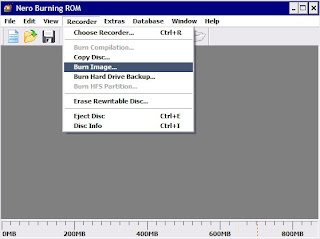
Step 3
Select "Image files (*.nrg, *.iso, *.cue)".
Select your iso file
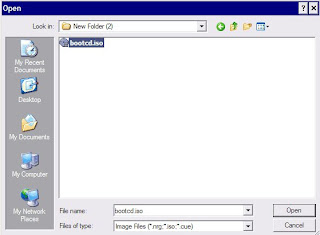
Step 4
From here it's like any other CD. Click on "Burn"
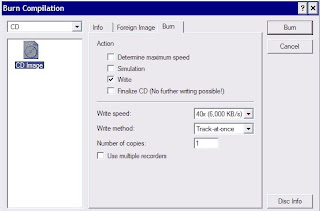
After few minutes your cd is ready to use
Please your try.


|