Untuk bisa menulis huruf arab di ms word ada beberapa langkah yang harus lakukan, antara lain :
1. Siapkan master windows xp
2. Ikuti langkah-langkah berikut ini :
a. Click on the Start button.
b. Click on Control Panel.
==== The Control Panel is directly accessible in the standard Start menu but it is inside Settings in the classic Start menu.
c. Click on “Date, Time, Language and Regional Options.”
d. Select the “Add other languages” task.
==== Or click on “Regional and Language Options” and select the Languages tab.
e. Check the “Install files for complex script and right-to-left languages” option and click on the Apply button.
f. Click Yes when you are asked to restart Windows.
g. Go to “Add other languages” again and click on the Details button.
h. Click on the Add button.
i. Select Arabic in the drop-down list of input languages and select Arabic ASDF Eastern or Arabic ASDF Western in the drop-down list of keyboard layouts.
j. Click OK as many times as you are prompted to and then close “Date, Time, Language and Regional Options.”
3. Microsoft Office Language Settings
a. Click on the Start button.
b. Move the pointer over Microsoft Office Tools in Programs and click on Microsoft Office Language Settings.
c. Select the Enabled Languages tab, check Arabic and click OK.
d. Leave your preferred language as it is unless you really want to change it and click OK.
e. Click OK.
Sabtu, 31 Desember 2011
Langganan:
Comment Feed (RSS)












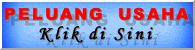
|